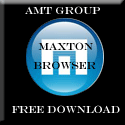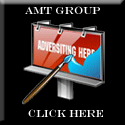ကိုယ့္ ဖုန္းက ဘယ္ root လုပ္နည္းနဲ႕အဆင္ေျပမယ္ဆိုတာ ဒီမွာၾကည့္ပါ
ကို္ယ့္
device ကို Root လုပ္တဲ့အခါ ဘယ္နည္းနဲ႕လုပ္ရမွန္းမသိရင္ ဟိုဟာနဲ႕လုပ္ၾကည့္ မရ။ ဒီဟာနဲ႕လုပ္ၾကည့္
မရျဖစ္တတ္ပါတယ္။ ေအာက္က table မွာ ဘယ္ device ဆိုဘယ္နည္းသံုးရမယ္ဆိုတာတင္ျပထားပါတယ္။
အသံုးျပဳရမယ့္ software ကို စာလံုးၾကီး bold type နဲဲ႕ေဖာ္ျပထားျပီး အဲဒီ software
ကိုအသံုးျပဳႏုိင္တဲ့ device ေတြကိုေတာ့ အဲဒီေအာက္က ေကာ္လံမွာေဖာ္ျပထားပါတယ္။
ဒါကိုေတာ့ အသိတစ္ေယာက္ကဖတ္ဘို႕ဆိုျပီး
ေခတၱလာေပးထားတဲ့ စာအုပ္တစ္အုပ္မွရရွိတာျဖစ္ပါတယ္။ စာေရးသူက သန္းထုိက္ (ေရႊရိပ္) ျဖစ္ပါတယ္။
စာေရးသူက ၀ါသနာေၾကာင့္ေရးတာမုိ႕ အခုလို
blog ေပၚမွာ အျခားသူမ်ားသိရွိႏုိင္ရန္ထပ္ဆင့္တင္ျပေပးျခင္းကို လက္ခံေပးႏုိင္မယ္လုိ႕ထင္ပါတယ္။
စာေရးသူရဲ႕စာအုပ္ဟာ Android
devices ေတြအေၾကာင္းစိတ္၀င္စားသူေတြအေနနဲ႕ ၀ယ္ဖတ္သင့္တဲ့စာအုပ္ျဖစ္ေၾကာင္းလည္း ထပ္ေလာင္း
(ေၾကာ္ျငာေပးျခင္းမဟုတ္ပါ။) သိေစခ်င္ပါတယ္။
Z4 Root
|
Universal
Androot
|
Super One
Click
|
GingerBreak
|
Unlock Root
Tool
|
Huawei C8500
|
Google Nexus One
(2.2)
|
Lenovo A1 Tablet
|
Android 2.3.6
Devices
|
Android 2.1, 2.2,
2.3 (2.3.4,2.3.5, 2.3.7) Devices
|
Huawei C8500s
|
Google G1 (1.6)
|
Acer Liquid Metal
|
S2 Root
|
|
Huawei C8600
|
HTC Hero (2.1)
|
Dell Streak
|
Galaxy S II I9100
|
|
Huawei C8650
|
HTC Magic (1.5)
|
HTC Magic (Sapphire)
32B
|
||
Sony Ericsson
Xperia X10
|
myTouch 3G 3.5
mm/LE (1.6)
|
HTC Bee
|
||
Sony Ericsson
Xperia X10 Mini
|
HTC Tattoo (1.6)
|
LG Ally
|
||
Samsung Acclaim
|
Dell Streak (2.1)
|
Motorola Atrix4G
|
||
Samsung Galaxy
Tab
|
Motorola
Milestone (2.1)
|
Motorola Cham
|
||
Samsung Galaxy
Pro
|
Motorola XT701
|
Motorola Cliq
|
||
Samsung Galaxy
i5700
|
Motorola XT800 (2.1)
|
Motorola Droid
|
||
Samsung Galaxy 3
i5800
|
Motorola ME511
|
Motorola Droid
|
||
Samsung Galaxy S
i9000
|
Motorola Charm
|
Motorola Flipside
|
||
Motorola Back
flip
|
Motorola Droid (2.01/2.1/2.2
with FRG01B)
|
Motorola Flipout
|
||
Motorola Cliq
|
Sony Ericsson X10
(1.6)
|
Motorola
Milestone
|
||
Motorola Droid
|
Sony Ericsson X10
Mini (1.6)
|
Nexus One
|
||
Motorola Droid X
|
Sony Ericsson X10
Mini Pro (1.6)
|
Samsung Captivate
|
||
Motorola Droid 2
|
Acer Liquid (2.1)
|
Samsung Galaxy
551 (GT-I5510)
|
||
Motorola
Milestone
|
Acer Liquid (2.1)
|
Samsung Galaxy
Portal/Spica I5700
|
||
Motorola
Milestone 2
|
Acer beTouch E400
(2.1)
|
Samsung Galaxy S
4G
|
||
Motorola Defy
|
Samsung Galaxy
Beam
|
Samsung Galaxy S
I9000
|
||
LG Optimus One
|
Samsung Galaxy 5
(GT-i5500)
|
Samsung Galaxy S
SCH-I500
|
||
LG Optimus 2x
|
Vibo A688 (1.6)
|
Samsung Galaxy
Tab
|
||
LG Optimus T
|
Lenovo Lephone (1.6)
|
Samsung Transform
M920
|
||
LG Ally
|
LG Ally (2.1)
|
Samsung Vibrant
|
||
HTC Hero
|
LG GT540 (1.6)
|
Sony Ericsson
Xperia E51i X8
|
||
Cricket Huawei
Ascen
|
Gigabyte GSmart
G1305
|
Sony Ericsson
Xperia X10
|
||
Huawei 8120
|
Sprint Hero
|
|||
Garmin Asus A50
|
Telus Fascinate
|
|||
Wellcom A-86
|
Toshiba Follo 100
|
0
comments
Tags :
Android နည္းပညာမ်ား
Xilisoft Movie Maker v6.6.0.20120829 Portable
As professional movie making software, Xilisoft Movie Maker lets you easily make movie, import and edit your videos. Almost all videos are supported including camcorder videos (MTS, M2TS), HD videos (HD AVI, HD MPEG-2/4, HD VOB, HD WMV), and common videos (AVI, 3GP, M4V, MPEG, MP4, RM, RMVB, FLV, DV, VOB, SWF, MPV, MOV, QT, H.261/H.264, DAT, ASF, WMV).
Upload your movies online, email them to friends or enjoy them on your computer, iPod, iPhone, Apple TV, PSP/PS3, Xbox, Zune, PMP, mobile phones, Wii, and DSi. With Xilisoft Movie Maker, you are never short of ways to create, edit, and share your masterpieces.
You can simply drag and drop videos to the movie list and make a movie quickly using this movie creator. With the movie editing feature, you can add subtitles and watermarks, apply transitions, change the video image, as well as attach music and crop the video.
* Fastest movie-maker: create from HD, camcorder, and common videos
* Edit videos: clip and trim videos, crop video images
* Enhance videos: add scene transitions, audio tracks, subtitles
* Add effects: apply artistic effects, add watermarks, and change image effects
References
Output Devices Supported
iPod, iPod nano, iPod classic, iPod shuffle, iPod touch
iPhone, iPhone 3G, Apple TV
PSP, PS3
Xbox, Xbox 360
Zune
Wii, DS
General 3GP mobile phone, BlackBerry, etc.
General MP4 players: Archos, Creative Zen, iRiver, etc.
Input File Formats Supported
Video AVI, MPEG, WMV, MP4, FLV, MKV, H.264/MPEG-4, DivX, XviD, MOV, RM, RMVB, M4V, VOB, ASF, 3GP, 3G2, SWF, H.261, H.264, DV, DIF, MJPG, MJPEG, DVR-MS, NUT, QT, YUV, DAT, MPV, NSV
AVCHD Video (*.mts, *.m2ts), H.264/MPEG-4 AVC (*.mp4), MPEG2 HD Video (*.mpg; *.mpeg), MPEG-4 TS HD Video (*.ts), MPEG-2 TS HD Video (*.ts), Quick Time HD Video (*.mov), WMV HD Video (*.xwmv), Audio-Video Interleaved HD Video (*.avi)
Audio MP3, WMA, AAC, WAV, OGG, FLAC, APE, RA, AC3, MP2, AIFF, AU, MPA
Subtitle SRT, SSA, ASS
Output File Formats Supported
Video AVI, MPEG, WMV, MP4, FLV, H.264/MPEG-4, DivX, XviD, MOV, RMVB, ASF, 3GP, 3G2, SWF, VOB, TS, DV
H.264/MPEG-4 AVC (*.mp4), MPEG2 HD Video (*.mpg; *.mpeg), MPEG-4 TS HD Video (*.ts), MPEG-2 TS HD Video (*.ts), Quick Time HD Video (*.mov), WMV HD Video (*.wmv), Audio-Video Interleaved HD Video (*.avi)
System Requirements
Microsoft® Windows XP (SP2 or later), Windows Vista, Windows 7
1GHz Intel/AMD processor or above
256MB RAM (512MB or above recommended)
50MB space for installation
Super VGA (800×600) resolution, 16-bit graphics card or higher
Size: 38.4 MB
0
comments
Tags :
Portable (X)
BSplayer Pro v2.63 Build 1071 Portable
Ever since the very beginning in the year 2000, the BS.Player™ has been one of the world's most popular video players. It is popular for many reasons. One however should be pointed out: BS.Player™ is the first software movie player ever to enable its users to focus on watching the movie instead of dealing with poor computer capabilities or running around looking for a proper setting and codec. Also, it has very low CPU and RAM requirements
There are 70 million of BS.Players installed in the world
BS.Player™ is used by more than 70 millions of users throughout the world and it has been translated into more than 90 languages. All the downloaded versions of our free player surpass the sum of all downloads of competitive video players and payable DVD players. Because it does not use much processing power it is suitable for all those who use slightly less capable computers but still want to have excellent video and audio quality. The multimedia playback has not been – and never will be – disturbed by any annoying technical problem, much too often experienced with software of this kind.
Last but not least - BS.Player™ media player is a product for the world public, so it is equipped with a treasury of subtitle options which enable the users to watch video and audio files in many of the world's languages.
Favourite songs, movies... are just a click a way!
The BS.Player™ 2.63 does not only play, but with the BS.MediaLibrary™ it also manages your multimedia content.
Do you wish to create your own media compilation? It is as easy as it gets. You can sort the content in playlists, which enable you to work with files faster and more easily. Playlists may be created through the BS.MediaLibrary™ module or directly through the primary BS.Player™ 2.63 module.
YouTube support
New functionality – it will play YouTube videos directly from the net and it can save these videos to your hard-drive as flv files for later playback. Now you can download all of your favorite YouTube videos directly to your computer simply by using BS.Player.BS.Player has full functionality as YouTube player and as YouTube downloader, for any YouTube content.
Playlists support
The playlists support is great. They may be imported from BST and M3U (Winamp) records, saved, edited and added new files from any folder, as well as URLs.
Display subtitles
Beside the basic functions such as font type and size selection, the program supports many others: shadows, outlines, subtitle location on the screen, etc. Bad subtitle timings can be fixed within the program itself with simple keyboard shortcuts. BS.Player can display two external subtitles (.srt, .sub, .txt...) at the same time. You can select position of both subtitles and enjoy dual subtitles in two different languages with your favourite movie. BS.Player also supports displaying subtitles in .mkv files for those high resolution movies with subtitles.
BS.MediaLibrary
All multimedia files on your computer's hard drive will now be listed in the BS.MediaLibrary™. From now on they will always be within your reach. MultilingualBS.Player™ 2.63 is an international product, targeted to all and any user worldwide. With its multilingual subtitle support and full multilingual menu it is greatly helpful to those who are not native speakers of English language.
Resizable movie window
Want to experience the cinema feeling in the comfort of your home? Here are the instructions: choose your favourite movie, make some pop-corn and adjust the movie window size to whatever you want. A full-screen movie is only a click away.
Drag & drop and multiple volume rar archive support
Are you looking for a way to avoid the timely multimedia file opening? BS.Player™ 2.63 enables you to drag and drop your file your file from any location on your computer to BS.player and the fun can begin. BS.Player can play any multimedia file - even if its being archived in multiple volumes as rar. Now, there is no need to unrar your multimedia files everytime you want to see them, simply right click on the first file of the rar archive (usually filename.rar or filename.001) and select 'Open with BS.Player' and let your favourite multimedia player do the rest! BS.Player will even properly display subtitles from double rared Vobsubs!
Resolution changing
Use the resolution changing feature and avoid the oversized picture if you wish to watch your movie on your TV screen, projector or plasma screen. The feature will adjust the TV resolution and optimize the quality of movie reproduction.
Fully skinnable
Though the BS.Player™ 2.63 proudly bears a modern look that sets new standards in this field, we have added an easy skin selection option and the option of adding your own custom skins. You may create your own dream look or choose from the many pre-prepared ones found at our SKIN section.
Capture frame from video and save it to jpeg image
Would you like to keep a photo of your favourite movie scene? Use the Frame capture feature to do that easily. Now it depends on you alone whether the picture will find its way to your wall as well. You can take screenshots in jpg or bmp formats and define their filename format.
AVI files with more than 2 audio streams supported
This feature supports the use of two or more audio stream channels. AVI files with more than two channels, i.e. multilingual files are supported. The BS.Player™ thus offers you the choice of the laguage of your playback.
Supports embedded subtitles/chapters
BS.Player™ 2.63 also supports embedded subtitles/chapters), not only for OGM but for all formats. This means that also the subtitles, embedded in the file itself can be played. (.ogg, .avi, .mkv)
External audio file support
Do you wish to merge your favourite music with your favourite video? Next to the normal movie playback you can now load an external audio file and enjoy a secondary audio along with your movie. This feature offers the playback of background music, even though a movie is already being played in your BS.Player™ 2.63.
S/PDIF output supported for AC3 files
The feature enables the digital AC3 file output with an intervideo audio reader. The settings for the pre-installed modules such as Winamp and Equalizer can be found here. This means that the audio reproduced by the BSPlayer is the original unconverted sound.
INI files
Using an INI file you can set all the movie parameters of your choise. The BS.Player™ 2.63 will play them just the way you set them. Do you want to watch your movie full-screen with white subtitle text? No need to adjust the settings each time, your favourite setting will be aved in the INI file.
Custom playback modes (Repeat All, RepeatRandom)
BS.Player™ 2.63 offers different playback modes, such as hidden mode and VMR-9.
Display videos directly on your Desktop
Displays video file on your desktop, and watch it plays while you work!
Playback of AVCHD (Advanced Video Codec High Definition) format used in digital tapeless camcorders.
BS.Player can playback any AVCHD files (also known as AVC-HD or AVC HD) created by Canon, JVC, Panasonic, and Sony digital camcorders.
Command line support
Advanced users who wish to make the playback of multimedia content easier and customize your player, will appreciate feature of command line commands and program control options through our new Command line.
Pan scan and custom pan-scan option
Watching a 16:9 full-screen movie on a 4:3 screen, the black edges on top and bottom are unavoidable. The Pan-scan feature enables you to watch your movie without the edges. By using the custom pan-scan you can set the pan of your choice.
Custom aspect ratios
While playing your video, you can choose from the standard aspect ratios, such as 4:3 or 16:9, or you can set your own custom ones to deal with as non-standard video ratios as need be.
Playlist support
Add your favourite files to playlists of your choice; the playback is only a mouse click away.
Size: 23.2 MB
0
comments
Tags :
Portable (B)